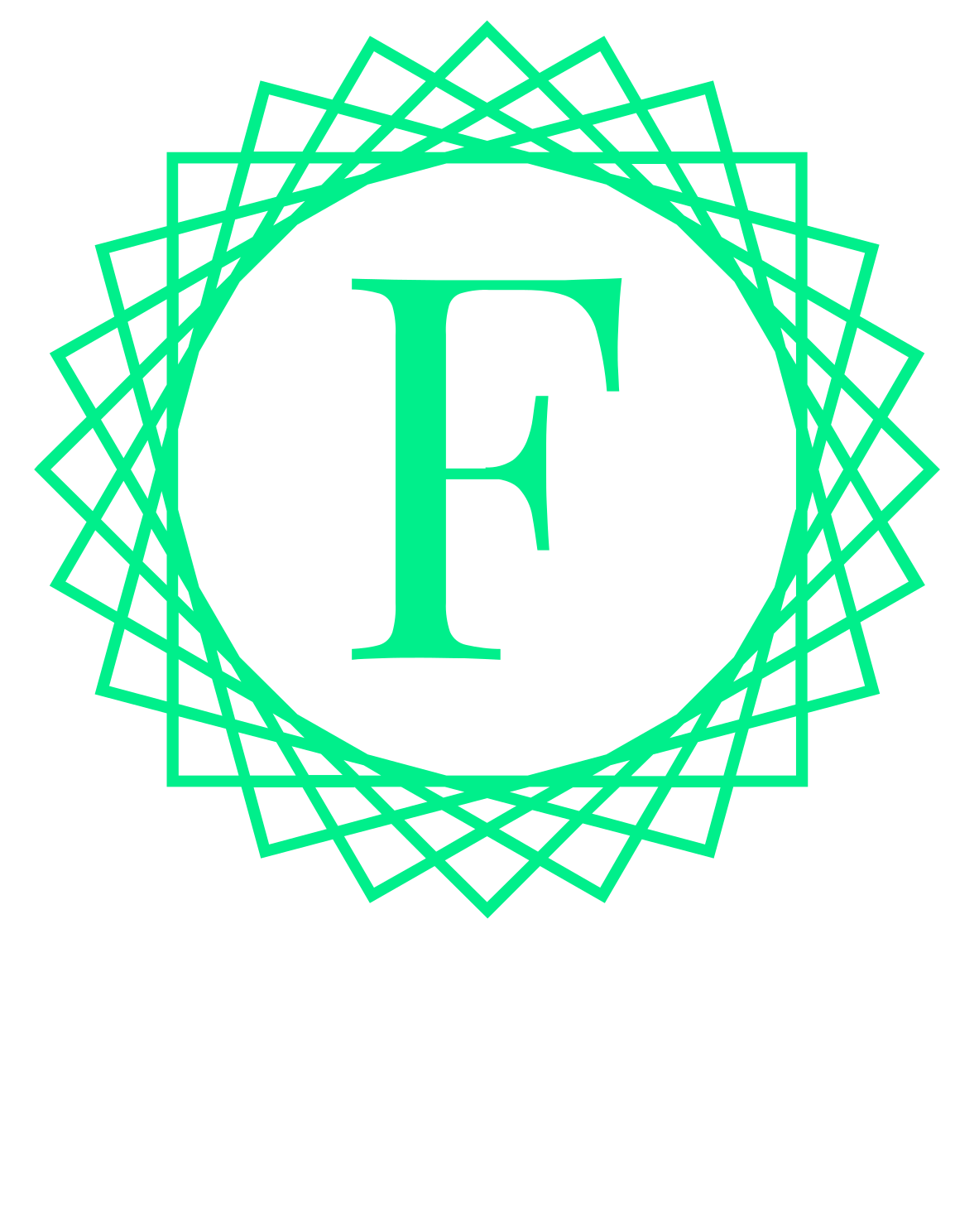Flow blockchain offers a robust ecosystem for developers looking to build decentralized applications (dApps), NFTs, and smart contracts. To streamline development, Flow provides a comprehensive set of tools, SDKs, and frameworks that enhance efficiency, security, and scalability. In this article, we’ll explore the essential developer tools available for building on Flow and how they can help you create high-performance blockchain applications.
1. Flow CLI
The Flow Command-Line Interface (CLI) is a crucial tool for interacting with the Flow blockchain. It allows developers to deploy smart contracts, manage accounts, and test transactions locally.
Features:
- Deploy and update Cadence smart contracts
- Execute transactions and scripts
- Manage Flow accounts and keys
- Interact with Flow testnet and mainnet
- Run a local Flow emulator for testing

2. Flow Emulator
The Flow Emulator is a lightweight, local instance of the Flow blockchain designed for testing smart contracts and dApps without using the testnet or mainnet.
Features:
- Provides a local development environment
- Supports instant transaction finality
- Simulates blockchain interactions without network fees
- Works seamlessly with Flow CLI
3. Cadence Playground
Flow Playground is a browser-based IDE for writing, testing, and deploying smart contracts using Cadence, Flow’s resource-oriented programming language.
Features:
- No setup required—ideal for beginners
- Built-in Cadence contract editor and execution environment
- Visual representation of account storage and transactions
- Supports multiple accounts for testing smart contract interactions

4. Flow JS-SDK
The Flow JavaScript SDK (JS-SDK) is a powerful library for building web applications that interact with the Flow blockchain.
Features:
- Supports transaction signing and contract interactions
- Integrates with Flow wallets like Blocto and Lilico
- Works seamlessly with frameworks like React, Vue, and Next.js
- Enables dApp authentication and user account management
To learn more, visit the Flow JS-SDK documentation.
5. Flow Go-SDK
For backend and infrastructure developers, Flow provides a Go SDK, which enables secure interaction with the blockchain from Go applications.
Features:
- Create and manage Flow accounts programmatically
- Sign and submit transactions from a Go-based backend
- Query blockchain data efficiently
6. Cadence Language Server & VS Code Extension
The Cadence Language Server enhances the developer experience by providing syntax highlighting, autocomplete, and error checking for Cadence smart contracts.
Features:
- Autocomplete and code suggestions
- Real-time syntax validation
- Debugging tools for Cadence

Download the Flow VS Code extension from the Visual Studio Marketplace.
7. Wallet Integration: Flow Wallets & Flow Auth
Developers building dApps need wallet integration for user authentication and transactions. The Flow Authentication Library (FCL) simplifies this process.
Features:
- Connects dApps to Flow-compatible wallets (Blocto, Lilico, Ledger)
- Supports seamless user onboarding
- Handles transaction signing and authentication

8. Flow GraphQL API & Flow Access Node
The Flow GraphQL API provides an easy way to query blockchain data, making it useful for indexing and analytics.
Features:
- Query accounts, transactions, and blocks
- Fetch NFT metadata and user balances
- Efficient and developer-friendly

Check the Flow GraphQL documentation for query examples.
Conclusion
Flow offers a powerful suite of developer tools that simplify the process of building and deploying blockchain applications. Whether you’re writing Cadence smart contracts, testing in a local environment, or integrating Flow with your web app, these tools provide everything you need to create scalable and efficient dApps.

- Read the official Flow documentation
- Join the Flow community on Discord
- Explore sample projects on GitHub